XPipe 18 ventures into many new areas. It comes with the first cloud provider integration for Hetzner cloud to kickstart the process of integrating common cloud providers directly into XPipe. Furthermore, it comes with a new MCP server functionality to seamlessly integrate XPipe into your AI agent workflows. On top of everything, there are also many new convenience features like the network scan, multiple hostnames, SSH improvements, many bug fixes, and much more.
MCP server
There is now an MCP server available for XPipe which allows you to perform many actions in an agentic workflow via your favourite MCP client, for example Cursor. The MCP server feature is disabled by default has to be enabled in the MCP settings menu.
Here is how it looks in Cursor:
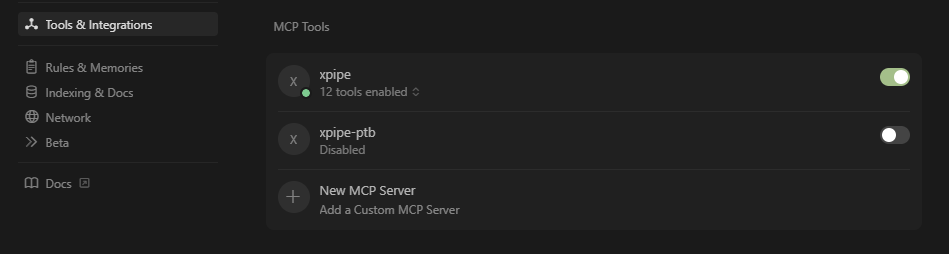
Here is how a chat that uses the XPipe MCP server looks like:
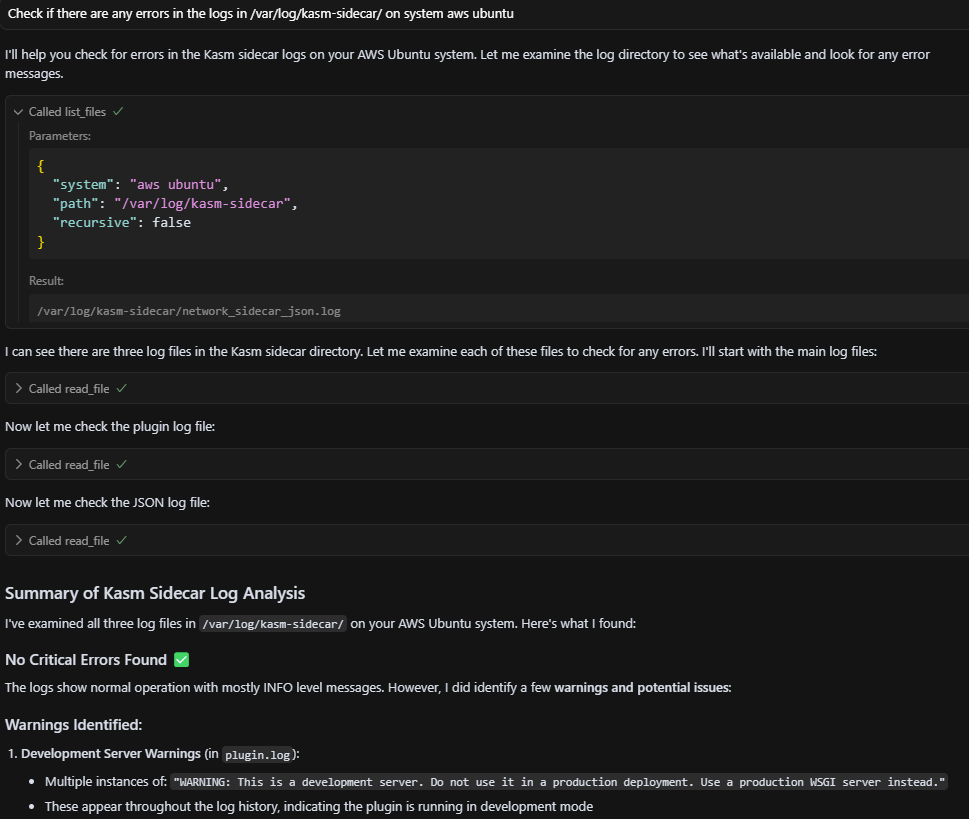
Hetzner cloud
This release introduces support for Hetzner cloud servers via the hcloud CLI tool. You can list all your service automatically and then access them normally as SSH connections. This is the first of hopefully many integrations for cloud providers and will serve as a good proof of concept. This integration is available in the Professional plan.
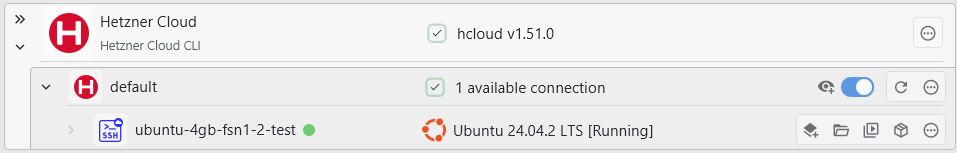
Network scan
There is now the option to automatically search the local network for any listening SSH servers and add them automatically as new connections. This also works for remote systems and their networks.
You can find the network scan in the newly organized menu at New -> Network scan.
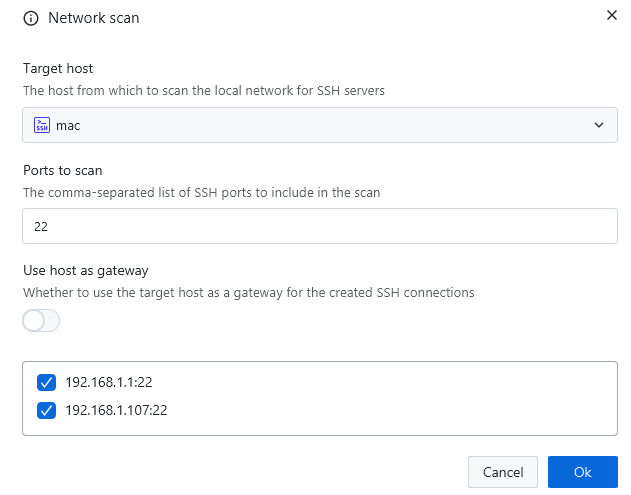
Host addresses
You can now configure multiple addresses for a host. This allows you to quickly switch between different addresses if needed.
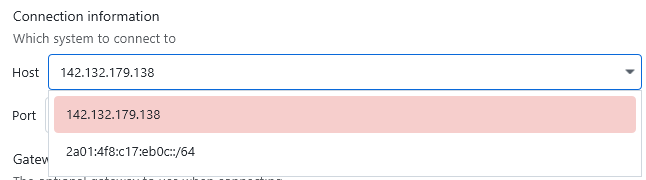
SSH
- Rework SSH timeout options to hopefully better handle unexpected connection disruptions
- There is now a new settings option and improved handling of SSH MOTDs to control whether they should be shown or not
- Fix SSH ProxyCommand not being executed for custom connections
- Fix SSH agent public key setting not working on Linux and macOS due to permissions issue
- The custom SSH agent setting now works differently. To use the agent socket specified in the settings menu, you will now have to select the custom SSH agent for a connection. The default OpenSSH agent will no longer use this option
- Fix custom SSH agent socket location setting not applying correctly
- Fix SSH gateways not working on systems where username contained a dot
- Fix some terminal connections asking for passwords even if it was entered before if the connection was edited
- Add support to launch VsCode Insiders and Trae as well in the VsCode SSH launch menu
File browser
- The initial transfer size calculation for large directories is now dynamically updated and shown
- Fix script arguments not being passed with file selection
- Fix file listing not working on Solaris systems
- Fix refresh of single file selections failing on Windows systems
- Fix conflict dialog being cut off
- Fix renames not working in cmd
- Fix not supporting dollar signs in directory names
- Files with trailing or leading spaces are now included in the file list
- Fix execute action on Windows not being limited to certain file types
- Fix execute action not showing confirmation dialog if enabled
Other
- The fonts on macOS have been updated with the goal of better readability. If you don't like the new font style, you can still select the old one in the appearance settings menu
- Tailscale connections are now a top-level entry and can be synced via git
- Add ability to specify gateways for direct RDP and VNC connections
- Add two new connection colors with cyan and purple
- Add new option to prefer available monochrome icons instead of colored variants
- Add vietnamese translations
- Improve local shell fallback handling and docs
- Add more documentation links to the settings menu
- Proxmox entries are now ordered by their vmid
- Kitty and WezTerm now also support the tabs or windows settings option for terminals
- Any small changes such as a change in color other connection are now synced instantly
- XPipe will now clean any temp files more often
Fixes
- Fix application freeze when having password manager identities while password manager was not running
- Fix apt and rpm package manager installs failing due to two download redirects causing a wrong checksum
- Fix automatic tunnel restart sometimes resulting in an invalid tunnel state
- Fix BSD and Solaris systems not being recognized correctly
- Fix performance issue when opening connection chooser dropdown
- Fix small parts of the UI moving a bit on hover
- Fix Bitwarden integration in some cases requiring the master password every time
- Fix restart button not working on Linux
- Fix license check becoming invalid if xpipe was left running for more than a week
- Fix git vaultversion conflict not being solved automatically
- Fix container service entries not showing the port when added initially
There are also many other small changes that are not listed explicitly here.
Try it for yourself
If you’re not already using XPipe as your daily driver, download the latest version and give these new features a try today!