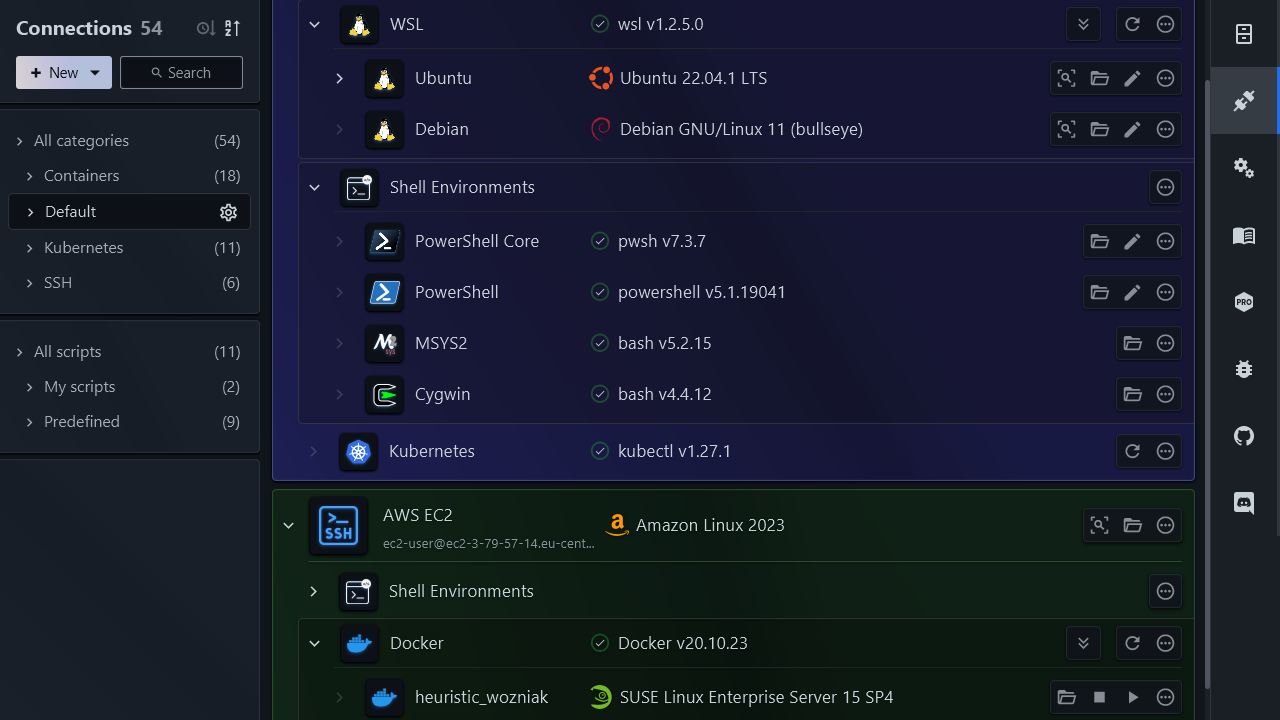Features
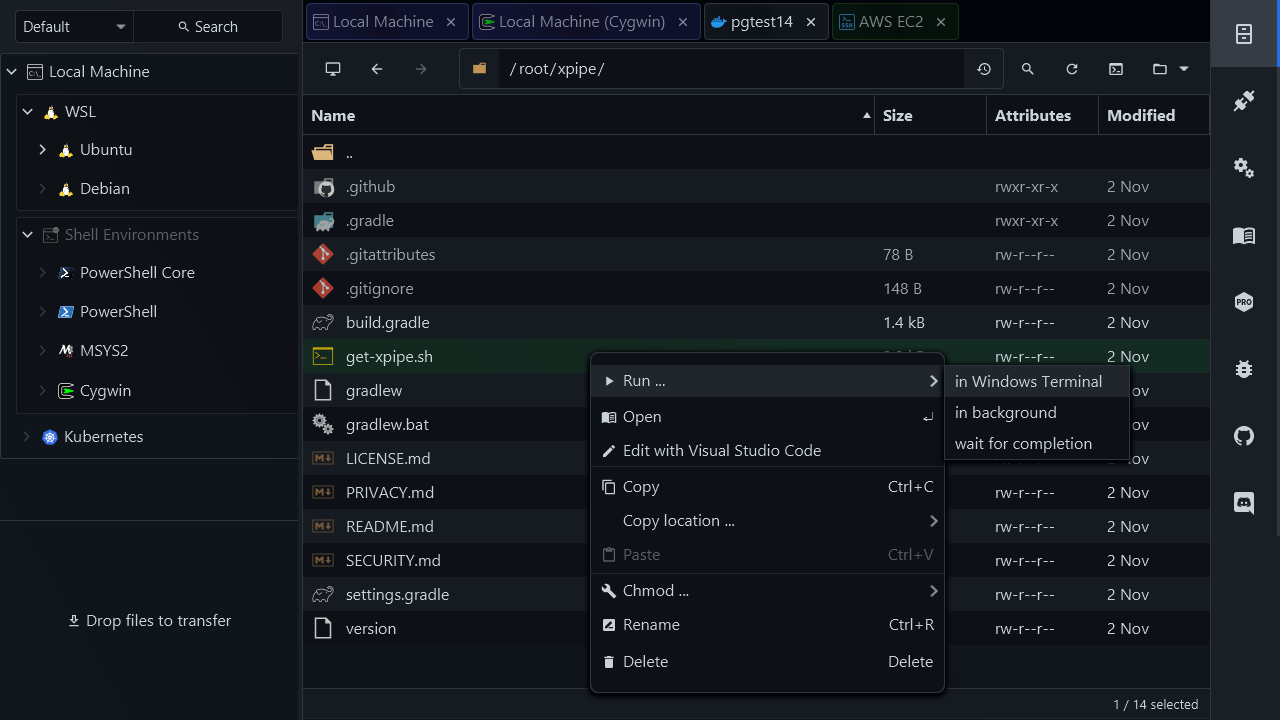
XPipe quickly summarized
- A remote file browser that provides a workflow optimized for professionals
- A quick terminal launcher that can boot you into a shell session in your favorite terminal
- Complete SSH support which includes SSH configs, agent integration, tunnels, key files, and more
- Full support for various container runtimes like docker, podman, LXD, and more running remotely
- A versatile scripting system, allowing for custom shell scripts, init scripts, templates, and more
- Synchronization and sharing of your connection information via the git integration
Highlights
Explore what makes XPipe stand out.

Your tools first
XPipe fully integrates with your toolbox of favourite applications like terminals, editors, git clients, and more. You can keep using them in conjunction with XPipe and don't have to adjust to anything new.
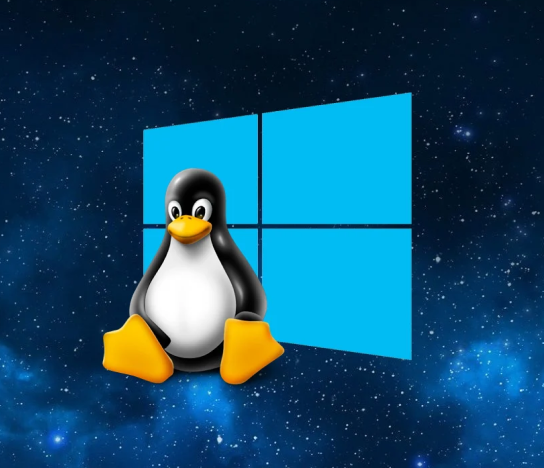
Natively cross-platform
XPipe is at home on every system. You have access to the same feature set everywhere without compromises. Native installers and portable archives for all operating systems are available.

Prioritized security
All your data is stored securely on your local system. Additionally, XPipe can also integrate with your password manager to fetch secrets. All your vault data can also be synced via your own remote git repository.
Showcase
XPipe summarized in clips
Take a look at a few individual XPipe features in action.
Demo
XPipe in action
See what others say about their experience with XPipe.
Frequently asked questions
Answers to the most glaring questions
01.
02.
03.
04.
05.